Ledger
Anytime an order is transmitted to a vendor, an entry is added to the ledger. This acts as an audit mechanism for capturing cost at the point of sale.
This ensures that even if a Marketing Administrator removes a catalog item from availability, or changes the price of a brochure from $0.75 to $0.25, the ledger will have the master copy of what the price was when a specific order was placed.
Access Ledger
Click on the Admin then Ledger tab.
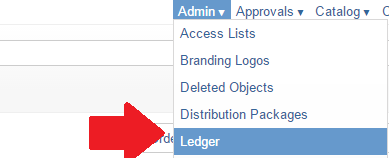
View Explained The table and screenshot below describes the Ledger view.
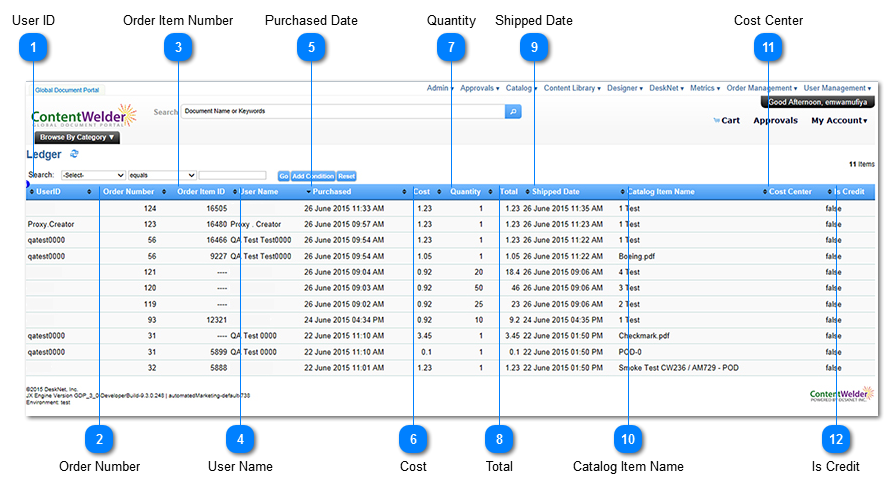
| Name | Description | |
| 1 | User ID | The User ID of the person that ordered the Order Item. |
| 2 | Order Number | The order number that the line item belonged to. |
| 3 | Order Item Number | The Order Item for this line item. |
| 4 | User Name | The user name of the user who submitted the order |
| 5 | Purchased Date |
This reflects the date at which the Orderer submitted the order containing this item. As opposed to the date the Order Item was transmitted. Note: *Important This distinction is important to be aware of because the approval process could introduce a delay between the time of submission and time of transmission. |
| 6 | Cost | The cost of the item at the time of transmission. |
| 7 | Quantity | The quantity ordered for each item. |
| 8 | Total | Cost * Quantity = Total |
| 9 | Shipped Date | The date of transmission to a vendor. |
| 10 | Catalog Item Name | The catalog item name at the time this Order Item was transmitted |
| 11 | Cost Center | The cost center, if applicable, associated with this Order Item |
| 12 | Is Credit | Currently this value is always false. |
